Time is the most essential commodity for any business owner. While a quick internet search may provide a plethora of standards and solutions for creating an excellent design, separating the vital information from the noise is difficult. We developed a thorough mobile application design guide as a substitute to acting as the only template you require in your aim of developing an outstanding app after conducting a few hours of research.
This guide will take you through the mobile app development process step-by-step, from finding inspiration to launching your product. Let's start with how to come up with an idea for a mobile application.
1. Keep it Simple

The primary rule of thumb for any design is to keep it as straightforward as possible. The same goes for mobile app design. A cluttered interface will only serve to frustrate users and will ultimately lead to them deleting your app. When designing the layout of your app, be sure to use white space liberally to avoid a chaotic look.
2. Consider the User

When coming up with features for your app, be sure to consider what will actually be useful for the user. There is no use in including superfluous features that the user will never use or even notice. This will only serve to add complexity to your design without providing any real benefit.
3. Go for a Minimalist Approach

In general, less is more when it comes to design. This rule also applies to mobile app design. A minimalist approach will not only make your app more user-friendly but will also make it more aesthetically pleasing. When in doubt, leave it out.
4. Use Contrasting Colors
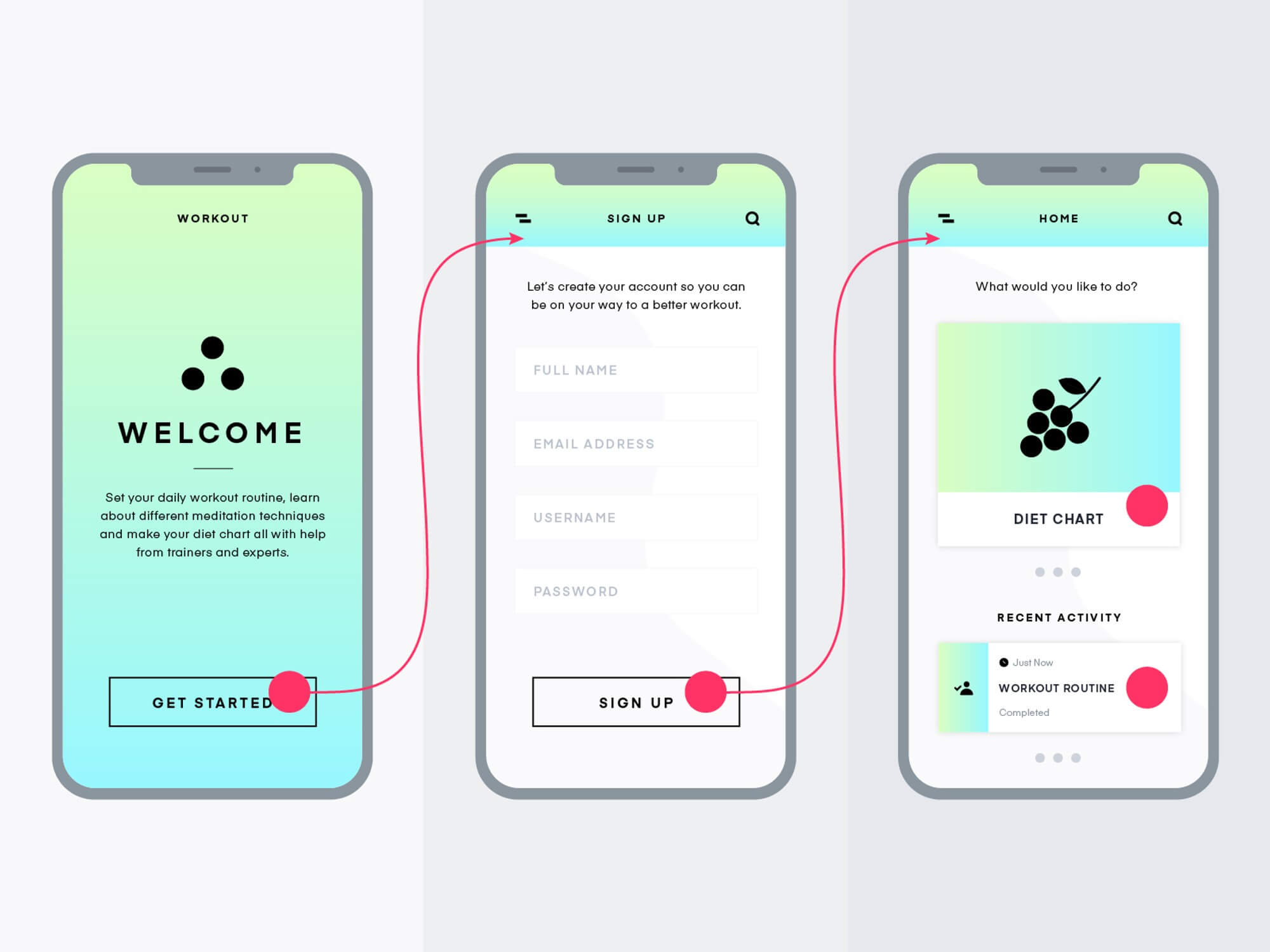
Another important aspect of mobile app design is the use of colors. When choosing colors for your app, be sure to use high contrast colors. This will make it easier for users to see the various elements of your design and will also make your app more visually appealing.
5. Stick to Familiar Icons
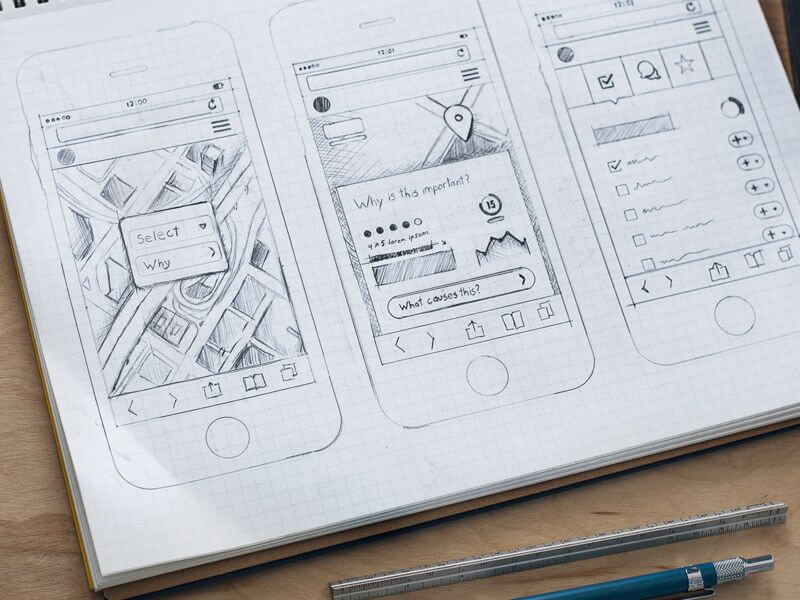
When it comes to icons, it is best to stick to familiar ones. Users should be able to easily recognize the icons used in your app. If you must use a custom icon, be sure to include a text label so that users will know what the icon represents.
6. Use Simple Fonts

Another important aspect of mobile app design is the use of fonts. When choosing fonts for your app, be sure to use simple fonts that are easy to read. The last thing you want is for users to have difficulty reading the text in your app.
7. Optimize for Touch
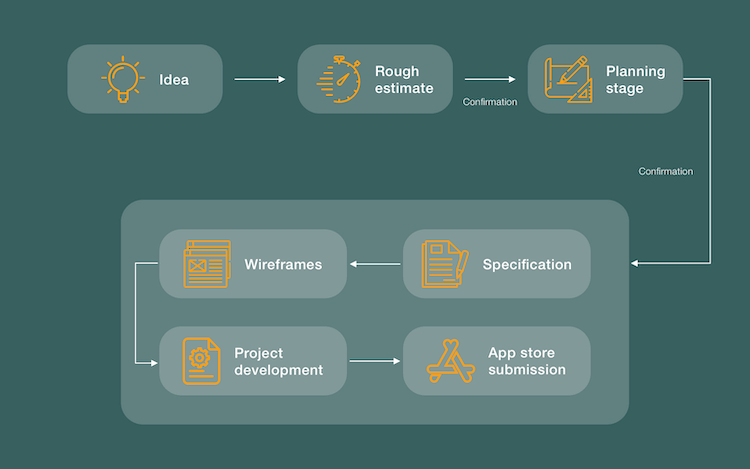
Since mobile devices are primarily used with our fingers, it is important to optimize your app for touch. Be sure to use large buttons and icons that are easy to press. You should also avoid using small text as it can be difficult to read on a small screen.
8. Test Your Design

Once you have finished your design, be sure to test it out on a real device. This will allow you to see how your design looks and feels in real life and will help you catch any errors that you may have missed.
9. Get Feedback
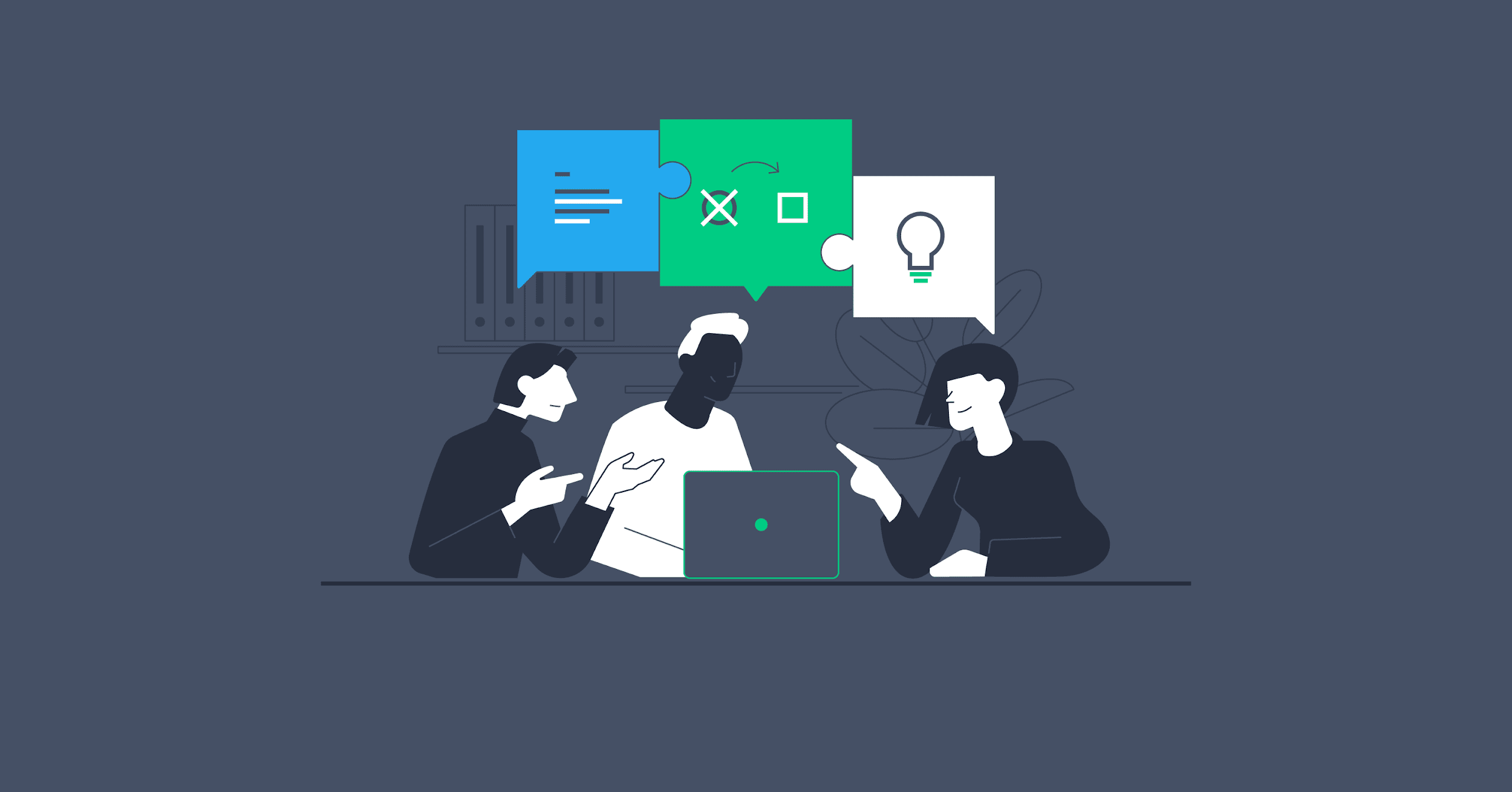
Finally, once you have launched your app, be sure to get feedback from users. This will help you improve your design and make future updates that users will love.
The above tips are essential for anyone looking to create a successful mobile app development process. By following these tips, you can be sure that your app will be user-friendly and visually appealing. So, what are you waiting for? Get started on your mobile app development today!